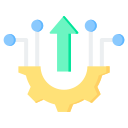Exploring No-Code Tools for Beginners
Welcome! Today’s chosen theme: Exploring No-Code Tools for Beginners. If you can drag, drop, and think in steps, you can build. Let’s unlock approachable tools, uplifting stories, and confident first moves—so you can launch ideas without writing a single line of code. Subscribe, comment, and build along!
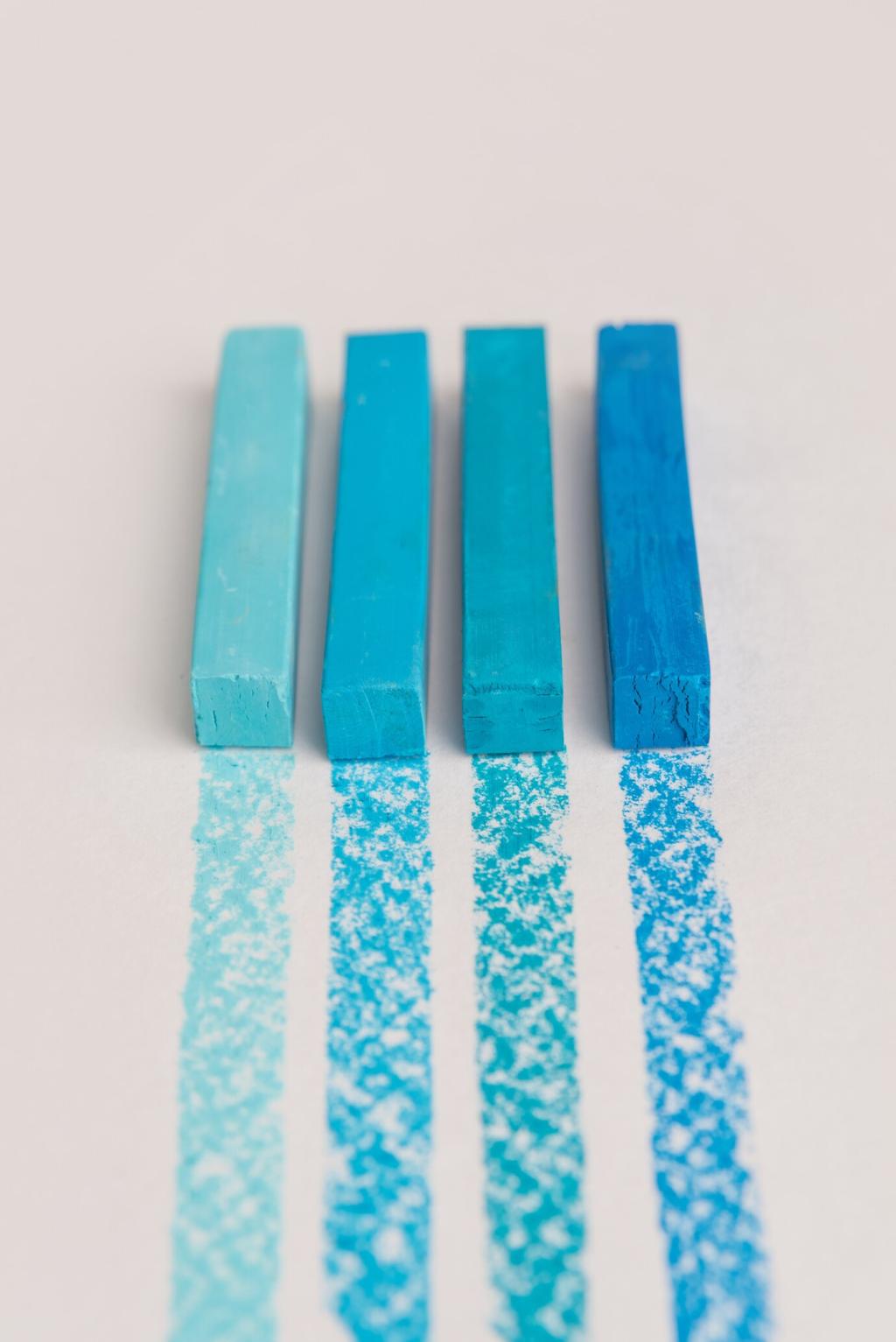
No-Code, Demystified: What It Is and Why It Matters
No-code translates intentions into interfaces using visual builders, templates, and integrations. Beginners quickly go from rough idea to a clickable prototype, learning structure and user flow without the intimidating layer of syntax or frameworks getting in the way.
Visual website builders existed for years, but modern no-code combines design, data, and automation. Tools like Webflow, Airtable, and Zapier democratized building, letting beginners orchestrate dynamic pages, structured content, and workflows previously reserved for engineering teams.
No-code is not a toy; it is a gateway. You can ship real products, automate real work, and validate real ideas. Many founders launch early versions with no-code, then scale thoughtfully only once they confirm traction and understand what users actually need.



Picking Your First Platform Without Overwhelm
For simple sites, try Carrd or Squarespace to publish fast. If you want finer design control, explore Webflow. Beginners appreciate templates, responsive defaults, and inline editing that reduce technical friction while helping you practice content hierarchy and visual consistency.
Picking Your First Platform Without Overwhelm
Turn a spreadsheet into a mobile app with Glide, or craft multi-screen experiences in Adalo. Beginners love prebuilt components, authentication, and easy data connections. Start with a single use case—like a class directory—to learn structure without boiling the ocean.
Your First Build: A Simple Portfolio You Can Publish Today
Pick a clean template in Carrd, Squarespace, or Webflow. Replace demo content with your headline, three highlights, and one clear call to action. Keep sections lean to avoid decision fatigue and gather feedback on clarity rather than cleverness.


Your First Build: A Simple Portfolio You Can Publish Today
Add an introduction, featured projects, and a simple contact form. Use consistent headings and short summaries. Beginners learn faster by shipping something real and refining in public, instead of endlessly perfecting the details privately without outside eyes.
A Friendly First Automation
Connect a contact form to a Google Sheet with Zapier, then send a thank-you email automatically. Beginners see instant value, learn triggers and actions, and realize that even basic automation reduces follow-up anxiety and keeps conversations moving forward.
Anecdote: Maya’s Birthday Reminders
Maya used Make to read birthdays from Airtable and schedule gentle reminder emails a week before each date. She finally stopped forgetting celebrations. Her tiny workflow built confidence, proving that personal wins are the easiest gateway into bigger automations.
Small Scope, Big Wins
Automate something you already do manually every week, like filing form responses or posting a meeting agenda. Beginners who pick repetitive tasks learn faster, notice time savings immediately, and feel encouraged to explore more ambitious workflows later.

Start with a Spreadsheet Mindset
Use Google Sheets to capture structured information: titles, owners, statuses, and deadlines. Beginners learn relationships by linking tabs and filtering views. This practice translates directly into no-code databases later, without heavy concepts or abstract modeling.
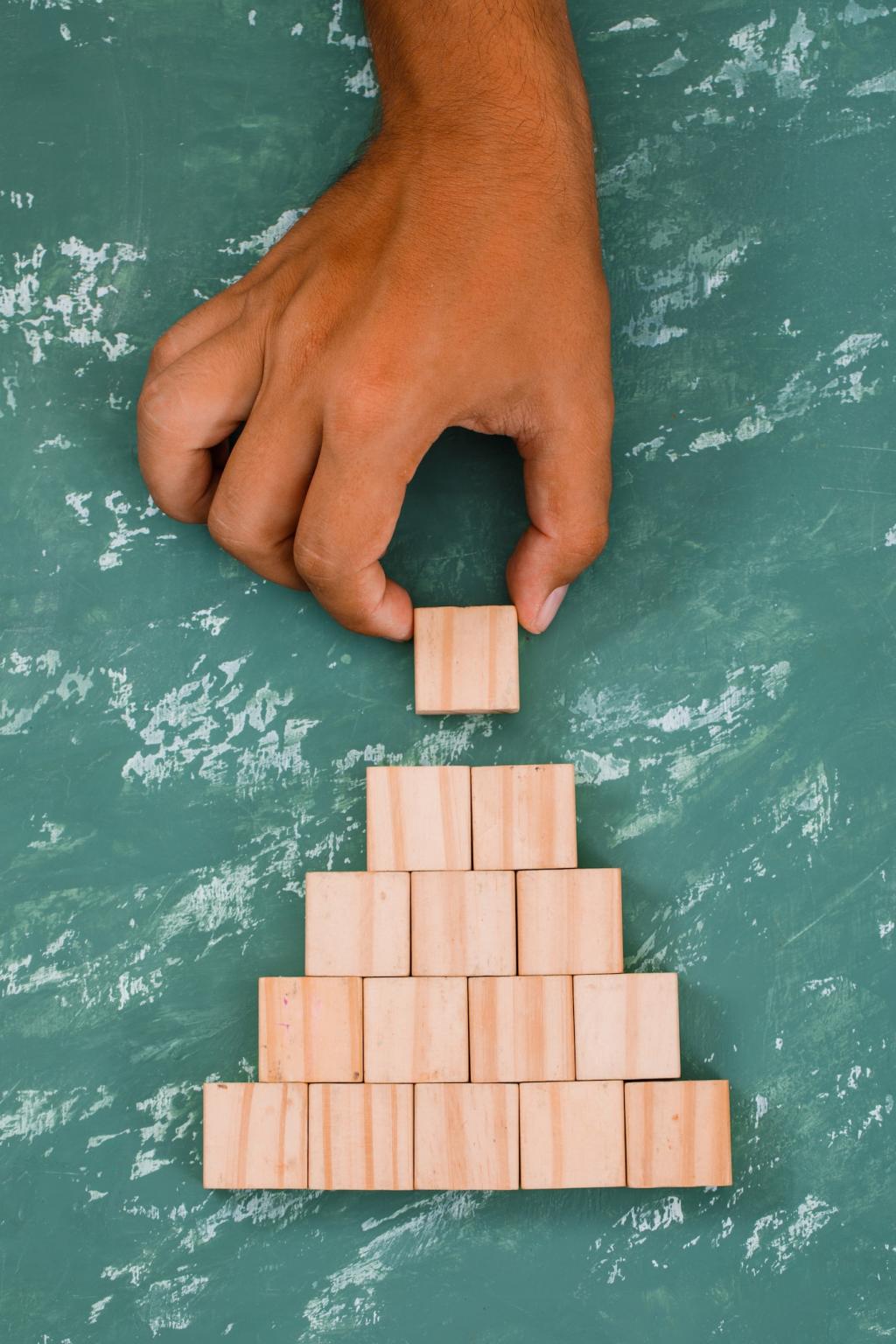
Airtable: Views that Clarify Thinking
Airtable’s grid, gallery, and kanban views help beginners see the same data from different angles. Add single select fields, attachments, and checkboxes. The visual clarity boosts confidence and invites better questions about what information actually matters.
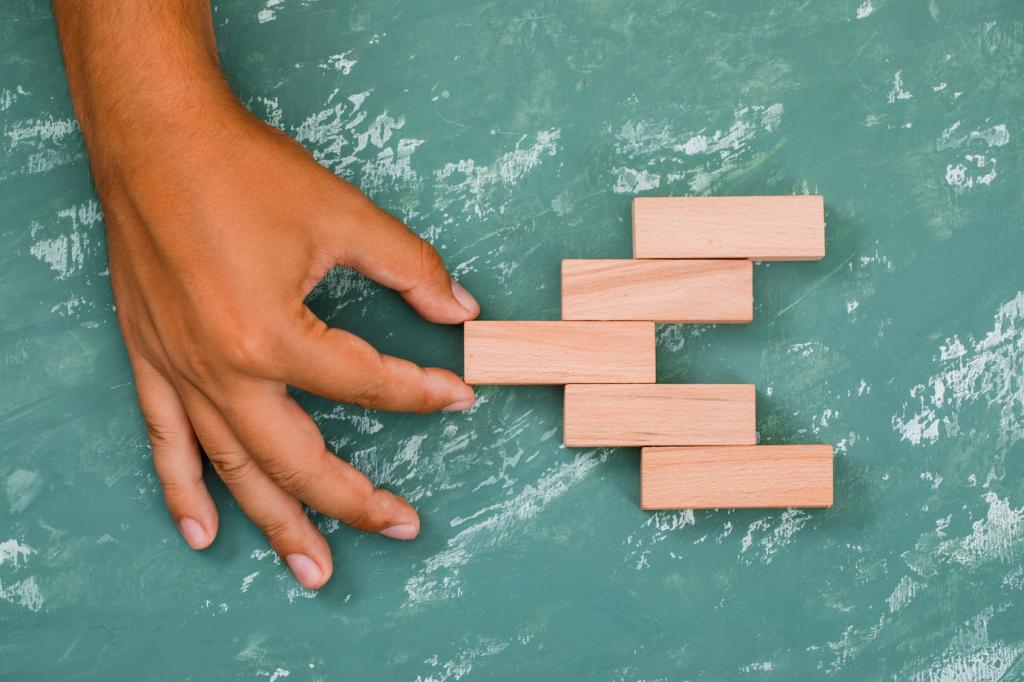
Connecting Data to Interfaces
Link your Airtable base to a Webflow CMS or Glide app. Beginners learn the magic of dynamic content—change a row, update a page. This feedback loop teaches sustainable building habits and sets the stage for more ambitious projects later.
Design Without Intimidation: Make It Look Good, Fast
Choose one accent color, neutral backgrounds, and two fonts at most. Beginners gain instant cohesion by limiting variables, which directs attention to content. Most no-code tools provide accessible defaults that protect you from accidental visual overload.

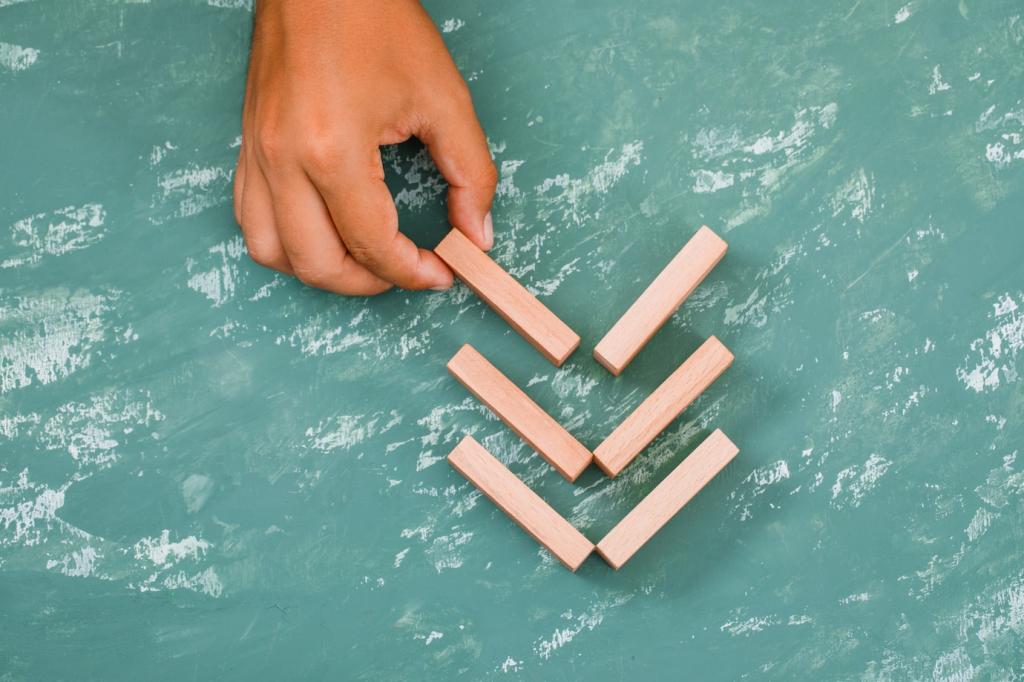
Define One Measurable Outcome
Pick a single metric for your beginner project—sign-ups, messages, or clicks. Beginners avoid overwhelm by measuring what success looks like now, not someday. This clarity transforms vague ambition into concrete next steps and achievable momentum.

Ask Better Questions, Get Better Feedback
Share your link and ask three specific questions: What confused you? What felt useful? What should I remove? Targeted prompts help beginners filter noisy advice, turning vague opinions into next actions that actually move the project forward meaningfully.